Looking for a smarter way to market yourself or earn more on Fanvue? The brand-new Creator Affiliate Programme is more than just a feature - it’s a built-in marketing engine.
Fanvue’s Creator Affiliate Programme is here - unlocking powerful new ways for creators to grow their audience, collaborate, and earn more. Whether you're looking to get promoted or want to earn affiliate income by shouting out your favourite creators, this programme gives you the tools to do both.
Let’s break it down.
🚀 What Is the Creator Affiliate Programme?
The Creator Affiliate Programme allows Fanvue creators to promote other creators and earn a commission when fans sign up and spend through affiliate links. It's a win-win setup: creators gain exposure, while promoters earn a cut of the NET revenue from their referrals.
This is more than just a passive income stream - it's a new way to collaborate, cross-promote, and scale your influence using your existing audience or marketing channels.
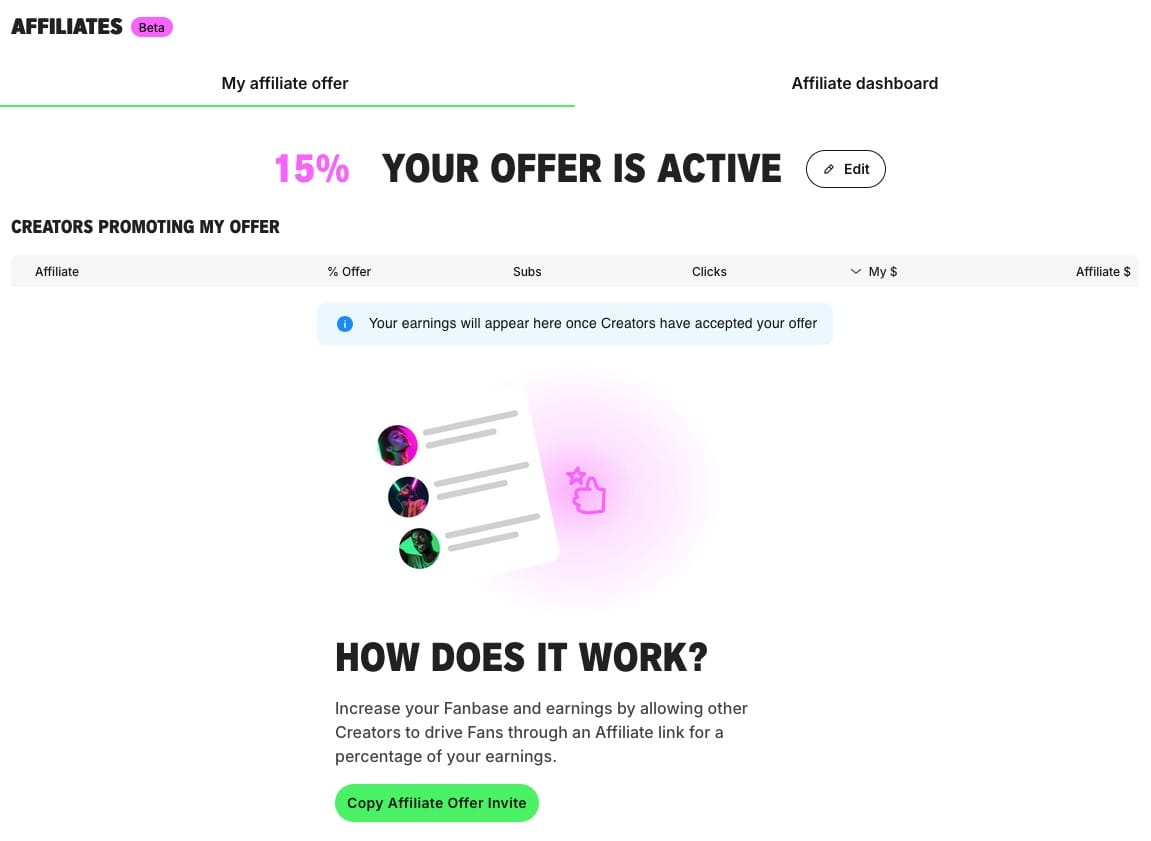
🎯 Key Benefits
1. Earn Extra Revenue Without Extra Work
As an affiliate, you earn a commission every time someone clicks your unique link, signs up, and spends on another creator’s content. You’re monetising your influence - without needing to create additional content.
2. Boost Your Reach by Getting Promoted
If you opt in as a promoted creator, other verified Fanvue creators can share your profile using unique affiliate links - giving you more visibility across the platform and beyond. You set the commission rate (from your net earnings) that you’re willing to offer.
3. Full Transparency & Tracking
With your dedicated Affiliate Dashboard, you can track clicks, conversions, commissions earned, and see who’s promoting you or who you’re promoting. No guesswork - just clear data.
4. Smart Collaborations
This programme is ideal for creators doing shout outs, cross-promos, or joint content. Instead of one-off posts, it adds a performance-based earning model that rewards everyone long-term.
🛠️ How It Works
If You’re a Promoted Creator (Want to Be Promoted):
- Join the Programme Head to your Affiliate Dashboard and activate the Creator Affiliate Programme.
- Create an Offer Set your commission rate (e.g., 5%, 10%, etc.) - this is the percentage you’re willing to share from your own net earnings when someone brings in a paying fan. You can change your commission rate at any time, but any creators who already accepted your previous offer will continue earning at the original rate.
- Get Promoted Other verified creators can find and share your offer using a unique affiliate link. You can see who’s promoting you in your dashboard.
- Earn & Share When fans sign up through an affiliate link and make a qualifying purchase, the promoting creator earns their commission - deducted from your net earnings. This applies to subscriptions, renewals, and one-off purchases.
Important: Affiliate links cannot be revoked once accepted. Only the affiliate can revoke the link. Only activate if you’re confident in your offer.
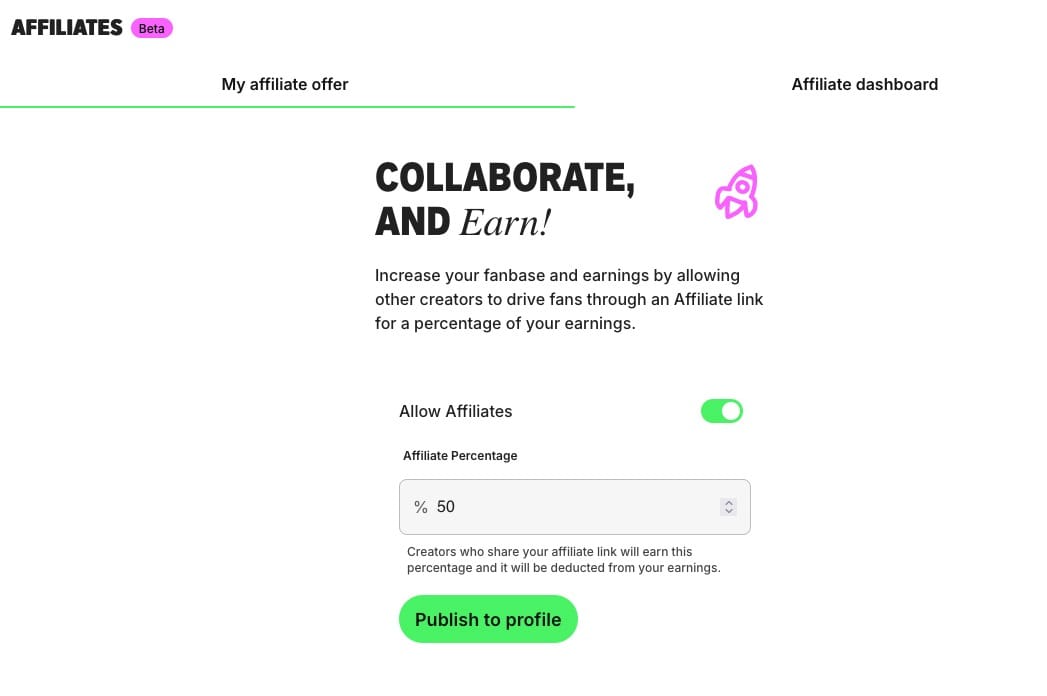
If You’re an Affiliate Creator (Want to Promote Others):
- Browse Affiliate Offers Look for other creators who have activated affiliate offers on their profile.
- Accept & Share Accept their offer, copy your unique affiliate link, and promote it through your socials, blogs, messages, etc.
- Earn Commissions You’ll receive a cut of any spending that comes from your referrals - paid from the promoted creator’s earnings.
- Track Your Impact Use your Affiliate Dashboard to view real-time performance - clicks, signups, and earnings.
Your earnings appear in your “AFFILIATION” section.
📊 Your Affiliate Dashboard: Command Center for Creators
Everything you need to run your affiliate game is right in your dashboard.
For Promoted Creators:
- Create Offers: Set commission rate and publish.
- Share Offers: Send your affiliate invite link to collaborators.
- Monitor Promoters: See who’s actively promoting your content.
For Affiliates:
- Copy Links: Use them in posts, DMs, or wherever you engage with your fans.
- Track Performance: View detailed stats and earnings from your promotions.
⚠️ Things to Keep in Mind
- Commission applies to all payment types - subscriptions, renewals, and one-time purchases.
- Commission is paid for a period of 36 months from the date of their registration, subject to a maximum of $50,000 USD per creator you're referring for.
- Earnings are processed after 28 days - different from the standard payout terms, with no added fees.
- Creators can act as affiliates for up to 5 different promoted creators at once.
🌟 Ready to Get Started?
Whether you want to get promoted or promote others, the Creator Affiliate Programme gives you a new revenue stream and a powerful growth tool.
👉 Head to your Affiliate Dashboard now to create your first offer or find a creator to promote.
More details & terms.





